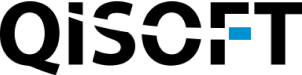HOW CAN YOU MAKE THE DIGITAL WORKPLACE A REALITY?
AND WHY SHOULD YOU?
The concept of the paperless factory or office isn’t new. It’s up there with the hoverboards and flying cars from the film “Back to the Future” as the way things will go.
But they haven’t. Although some flying cars are in development, we’re not much nearer to flying down to the shops than we were thirty years ago.
Similarly, we’re still churning through mountains of paper at work every year. A recent study estimated that the average employee uses over 10,000 sheets of paper per year. But, even more importantly, most of that paper ends up in the recycle bin.
From an environmental perspective, it’s wasteful, and from a business perspective, it’s a cost that could be reduced or removed altogether. We already have the technology, so why aren’t more companies moving towards a paperless workplace?
WHAT ARE THE ADVANTAGES OF A DIGITAL WORKPLACE?
Cost
Cost will always be a key driver for change. But when we think about the cost, it’s not only the physical paper we should consider. Yes, there’s the cost of the printer and toner, but there’s also a time cost involved. It takes time to print documents, file them away somewhere, and there’s a cost of using valuable office space for file storage. Depending on your business, you may need a whole room for your document archives.
Speed
And it’s fine having a physical document archive to store all your documents. But what if you need to retrieve one? However good your filing system is, there will always be an element of searching through a stack of paper. Moving to a digital system for your documents will speed up your workflows and increase your productivity. It’s a particularly relevant factor when you consider remote-working and using mobile devices.
Security
Anyone can pick up a physical file and access all the information inside without leaving a trace. Digitizing your documents allows you to put layers of access rights in place so people can only access the documents necessary for doing their job. As well as accessing documents, a digital structure also allows you to control who can edit those documents, which prevents unauthorized changes from being made to critical documents.
PR
With the current global focus on using resources more efficiently, becoming paperless is a great story to tell your customers and promote a positive ethos around your company with your staff and the general marketplace.
WHAT ARE THE CHALLENGES IN CREATING A DIGITAL WORKPLACE?
Initial setup
Going paperless isn’t an overnight success. It’s going to take planning and careful consideration of all elements before you begin. You’ll have to consider your current digital storage and if you have enough capacity now and in the future. If you have a physical, on-site server, it may require investment in new hardware. You may also need to review your office hardware as an on-site scanning facility is essential.
Software investment
You will need to use a Document Management System to help you scan and file your existing document archive. There are many types of DMS available on the market, so you’ll probably need to talk to a specialist to help you select the most appropriate one for your business.
Procedural changes
Every manufacturing plant generates paper. Drawings, work orders, purchase requisitions, quality control documents are all embedded in most plants. Moving to a paperless factory is going to involve the buy-in of all your staff. You will have to change years of established practices and protocols, and there will be some resistance to those changes.
TOP THREE TIPS FOR HOW TO GO DIGITAL IN 2021
Map your current paper usage
Before you change anything, you have to know what to change. Understanding all the reasons your staff use paper is critical to becoming paperless. What do your staff print, and why do they need to print it? There will be a whole range of applications and reasons they print documents, and you need to know them all because you have to anticipate and plan for alternate solutions for them. Bear in mind that it’s not only the documents they print. What about the ones they write in meetings? Going truly paperless means no more physical note-taking on paper. Will you provide tablets for people to write electronic notes? As you go through this mapping process, you’ll uncover all these factors to help you with the next phase.
Plan your software and hardware investment
For the software, you’ll need a way of quickly creating your digital documents. Alongside that, you may need an e-signing facility for your contracts, proposals and agreements. For internal communication, a system such as Microsoft Teams or Slack will allow your staff to quickly and easily message each other without resorting to post-it notes. Incidentally, why not change your physical post-it notes to software like Stickies? When you start looking into the paperless topic, you’ll find there is a solution for every obstacle you find.
For your hardware, you may need to upgrade your office printer into a more sophisticated multi-function device to help you scan and store your documents.
Storage is one of the critical factors in digitizing your company. If you have an on-site server, do you have enough current and future capacity to deal with the increased demand? Digital systems also facilitate your staff working remotely, so they are worth serious consideration.
Another factor to consider for your hardware is investing in dual-monitors for your staff. Many printed documents are used for reference while carrying out some other task, so why not let your team have that document on one screen while they work on the other?
Change your culture
Changing a culture takes time. Becoming a paperless workplace is going to need all your staff to be on board with the idea. Explain your reasons for wanting your manufacturing plant to go paperless and talk to all your crucial personnel individually to get their take on your plans. You’re going to be relying on your managers and team leaders to lead the implementation, so it’s critical they understand your aims. Start slowly. Educate your staff whether they need to print that document. Maybe create a program of reducing your paper usage over the coming weeks and chart your success.
HOW CAN QIS HELP WITH YOUR DIGITAL TRANSFORMATION?
Many quality management software solutions rely on data being collected and analyzed after the production run. Depending on workloads, this could translate into stacks of paper sitting around your quality control department for days or weeks.
QIS is quality management software built for the modern manufacturing facility. Real-time, live data is at the core of QIS, which means that your quality data is sent directly to your quality management team.
As for digitizing your quality control and manufacturing documents, QIS handles all of that for you. The beauty of QIS is that your decision-makers can be anywhere in the world and still receive that live data on their mobile devices. They then analyze it and feed corrections back into the process in real-time.
For more information, contact our sales team via info@qisoft.com